Welcome to Banking Beyond.
More About My Financial Health Suite
.jpg?sfvrsn=a3775c63_0)
My Financial Health Suite
We’re excited to introduce the My Financial Health Suite—a powerful set of tools designed to help you take control of your financial life. From credit monitoring and identity protection to subscription management and savings automation, these features are built to support your financial wellness every step of the way. Have questions? You’re in the right place. Explore the FAQs below to learn how to get started, what’s included, and how to make the most of your new tools.
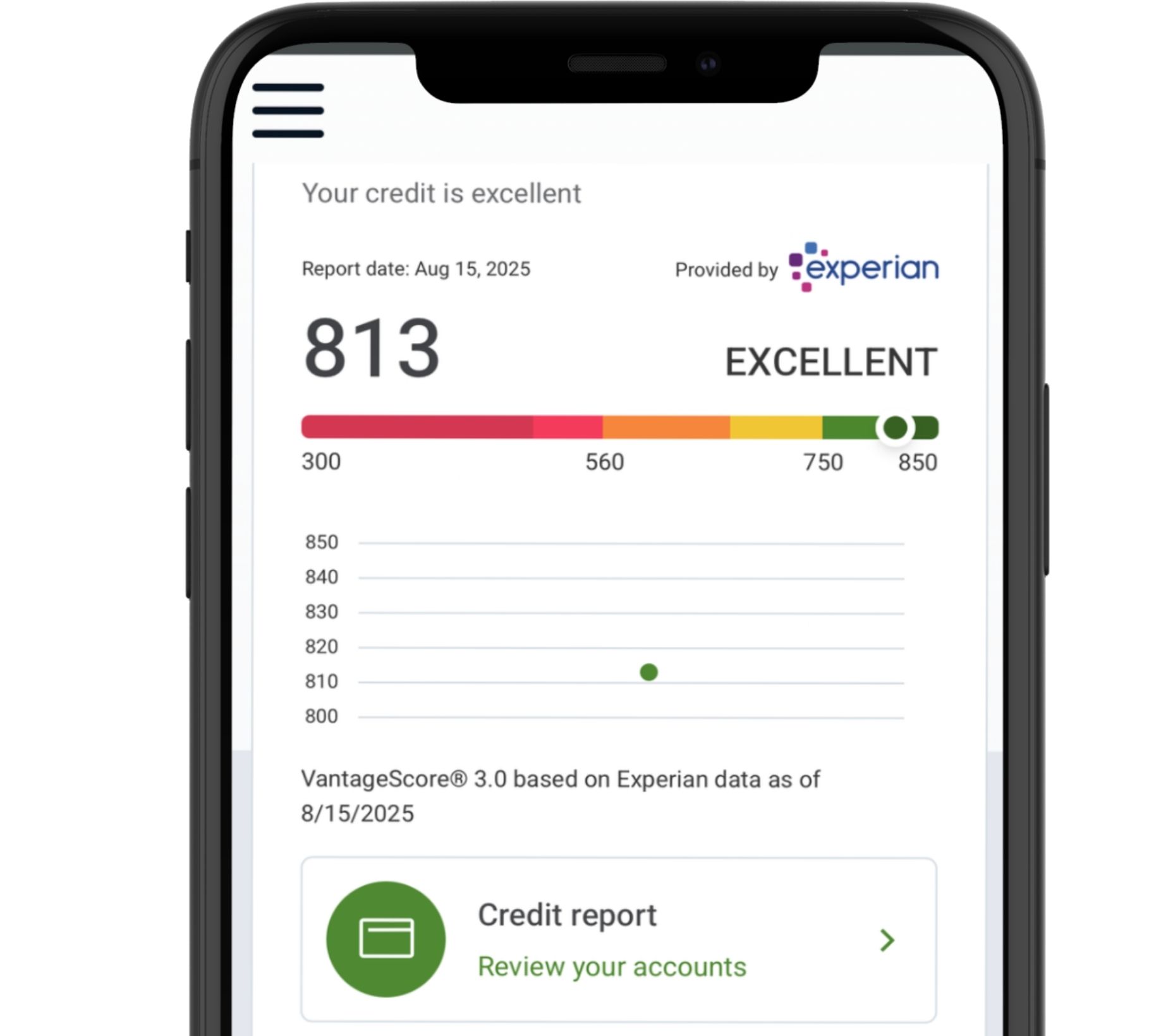
My Credit Manager
Frequently Asked QuestIONS
Our My Credit Manager service provides users with their Experian, Vantage 3.0 credit score and alerts them to changes with Experian. Also included are the full credit report, a score simulator, score factors, and debt analysis.
The user’s credit score is updated monthly, and they will receive alerts immediately if there are any significant changes to their credit report from Experian.
This score is based on the VantageScore® 3.0 model. There are other scoring models and the credit score provided may not be the score used by lenders to make credit decisions.
The user should contact the appropriate credit bureau for more information.
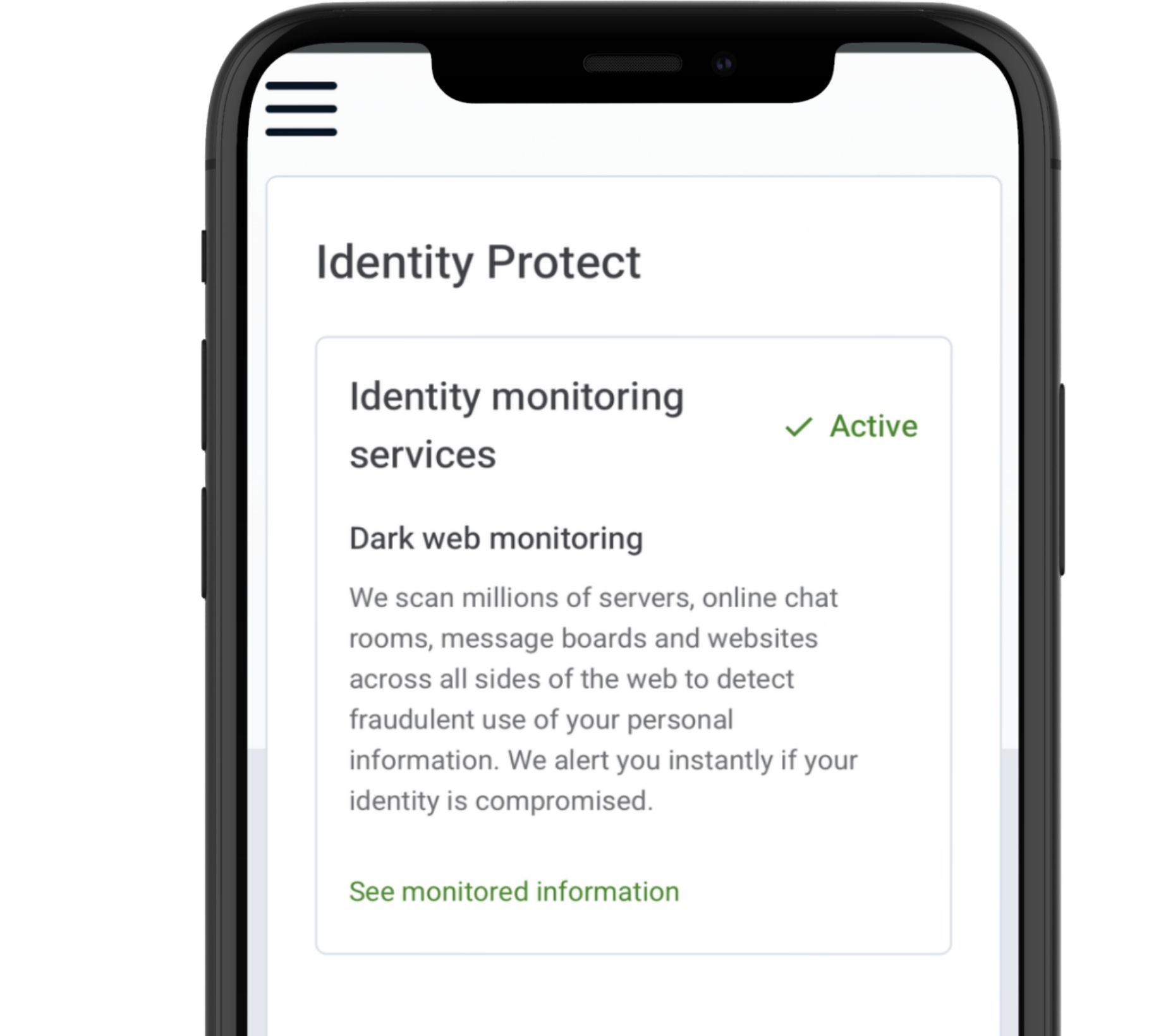
Identity Protect and Personal Info Protect
Feature Frequently Asked QuestIONS
Our free identity protection service monitors the user’s personal information on the dark web and alerts them to potential fraud. The Premium Plan also includes services such as SSN monitoring, change of address alerts, and identity restoration support in case of identity theft.
You will receive an alert in your entry tile anytime we detect unauthorized or suspicious use of your personal information, allowing you to take prompt action.
From the dashboard in digital banking, click on “See more” within the credit and identity protection services tile and navigate to ‘Identity Alerts’ on the left-hand menu bar. Here the user can view all alerts related to their identity.
In the Basic Plan, you can access a detailed summary by navigating to the Personal Info Protection view which lists all sites where your personal information has been found. Premium users will also see where your information has been automatically removed or will tell you the actions needed to remove or secure it.
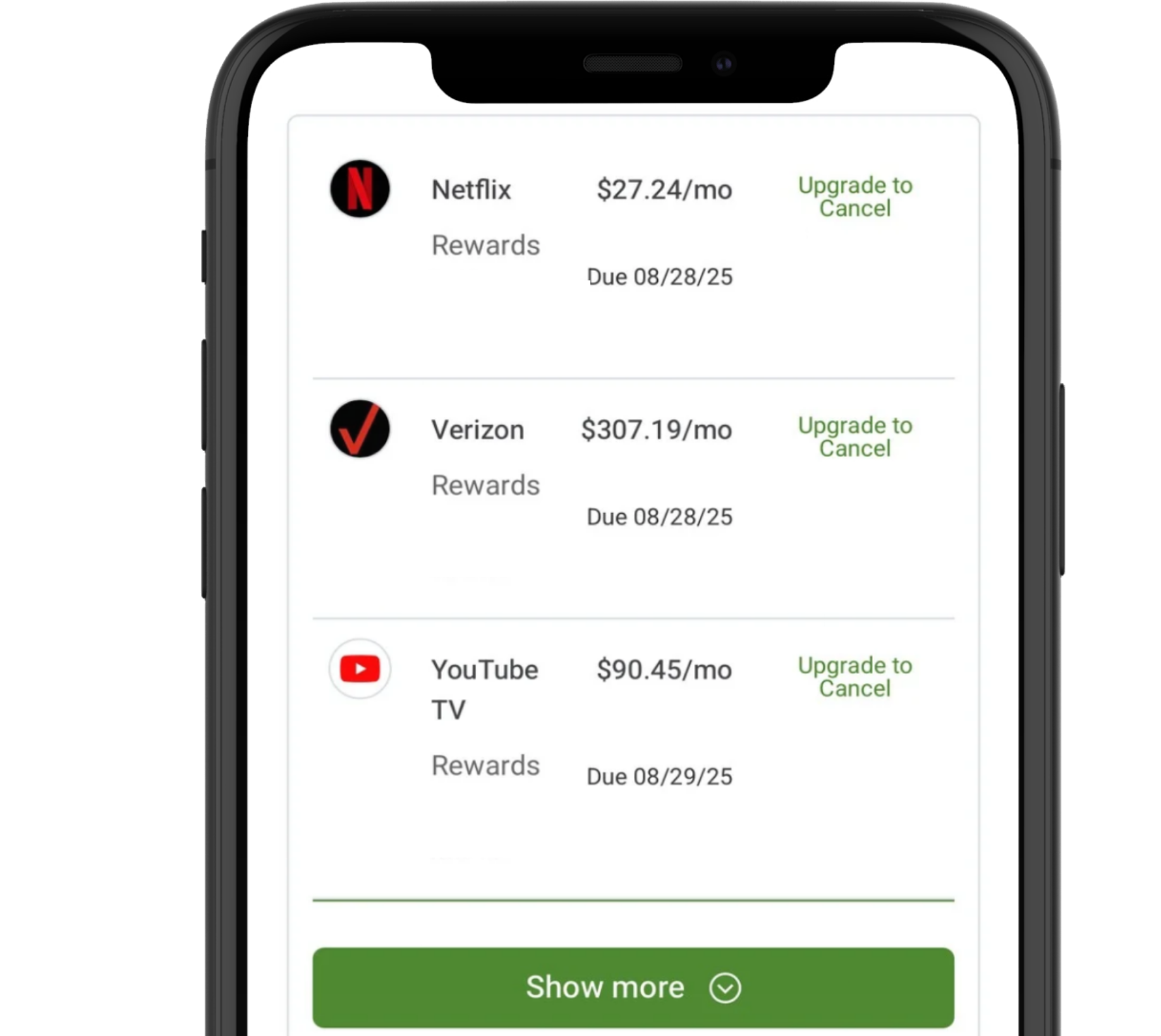
Subscription Manager
Feature Frequently Asked QuestIONS
The subscriptions are refreshed daily for the Premium Users and weekly for Free Users.
Subscription Manager tracks a wide range of subscriptions including streaming services, software licenses, gym memberships, and other recurring charges linked to the user’s primary financial accounts.
If there are no subscriptions with the accounts that the user is logged into with, the product doesn’t show any subscriptions.
We pull the data directly from the customer’s transaction history.
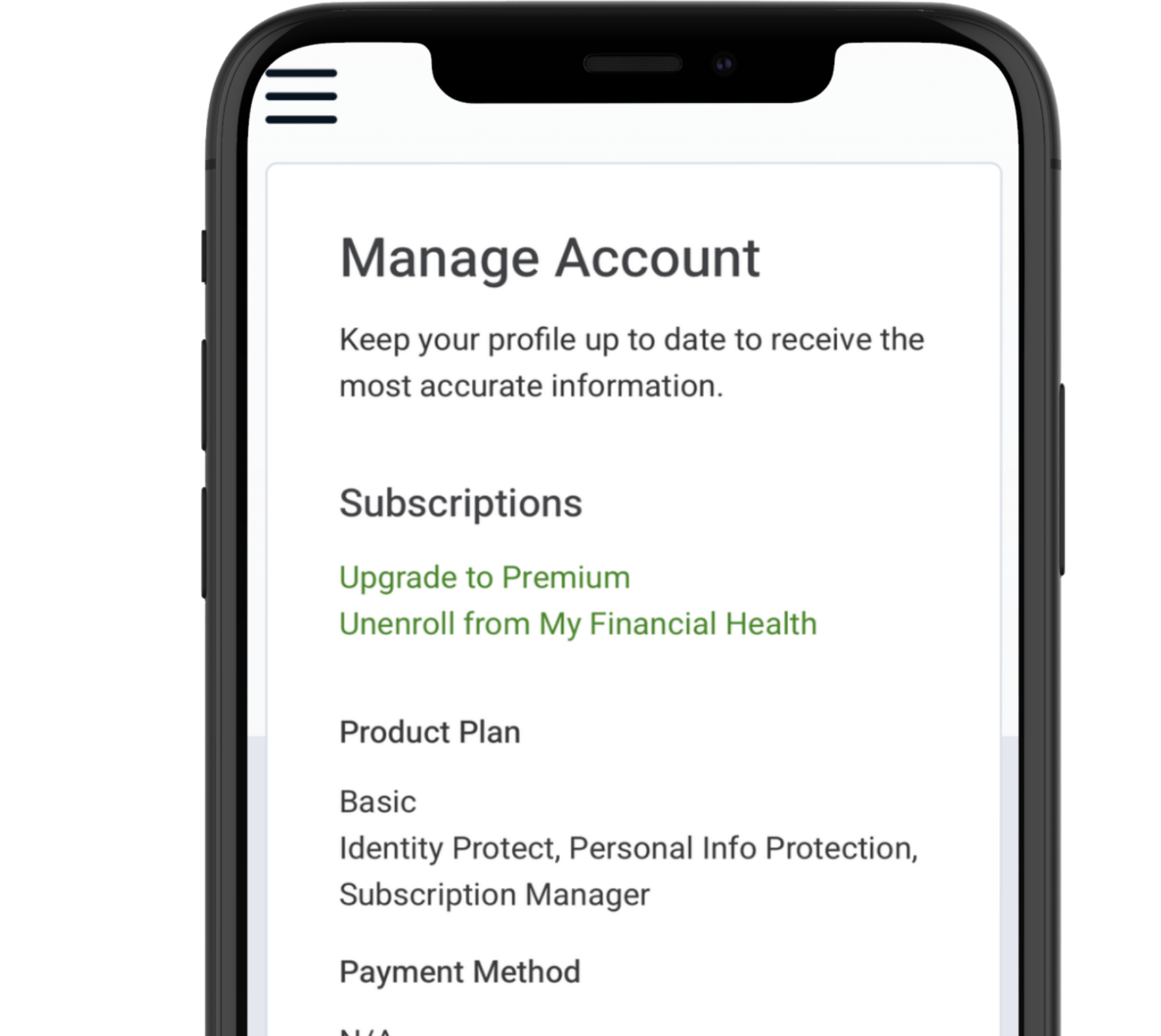
Account Management
Feature Frequently Asked QuestIONS
From the dashboard in digital banking, click on “See more” within the carousel component and navigate to the ‘Account Manager’ section in the left-hand menu bar. Click on ‘Edit plan’ and then ‘Change payment method’ to change which primary account the user wishes to pay from. If the user only has one primary account, then they will not be able to change it at this time.
If you cancel your Premium Plan subscription you will continue to have access to the Premium features until the end of the billing cycle. At the end of the billing cycle you will be downgraded to the Basic (free) plan.
To unenroll from the Basic Plan:
Go to My Financial Health Suite
Tap the three lines in the top left corner
Select Account Manager
Choose Unenroll from My Financial Health
You can re-enroll at any time if you change your mind!